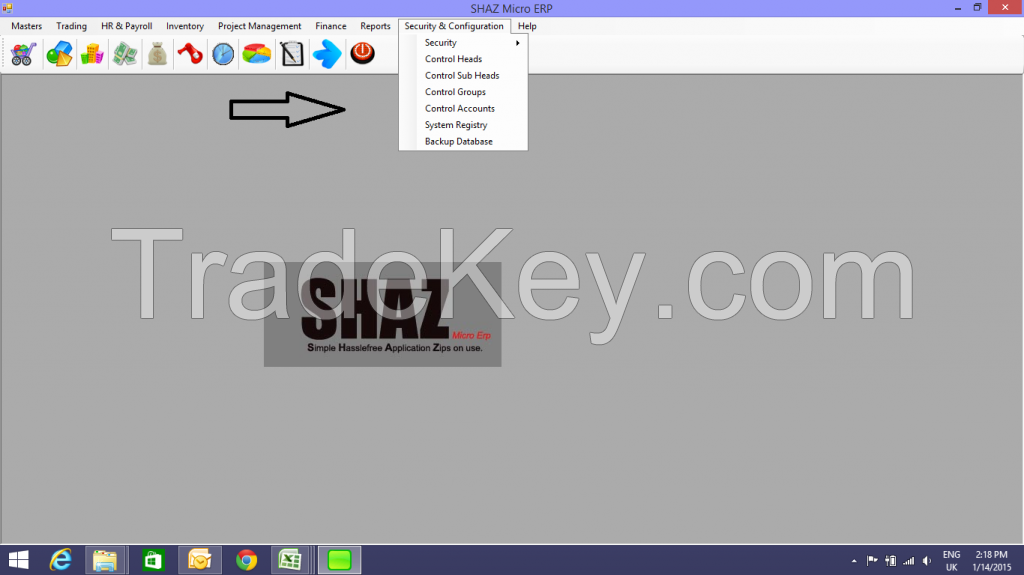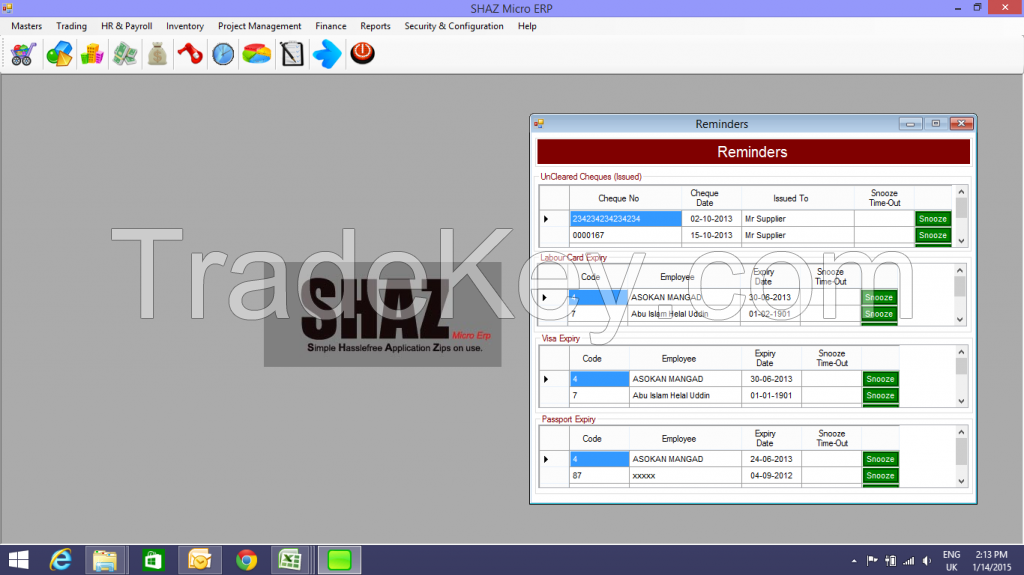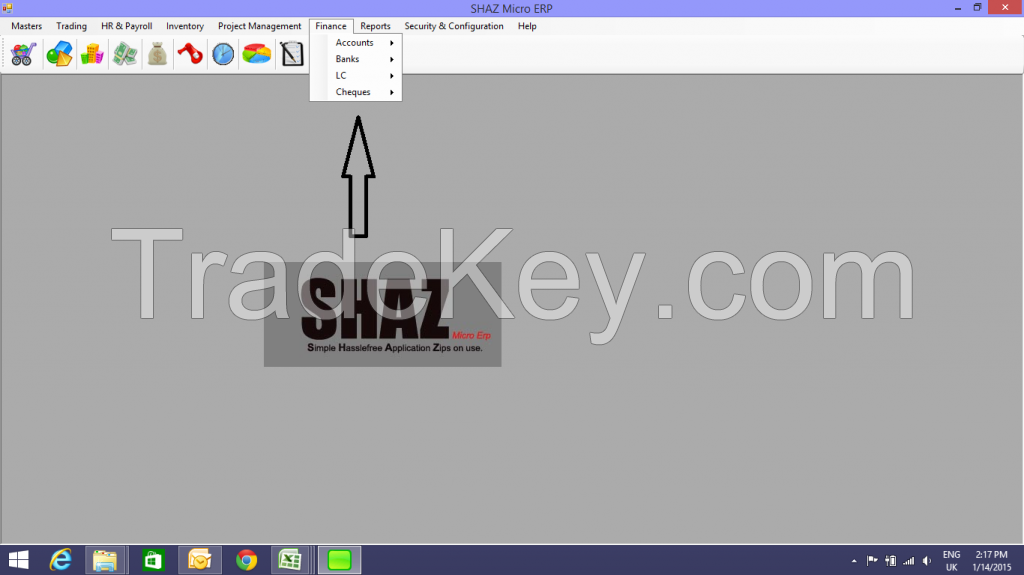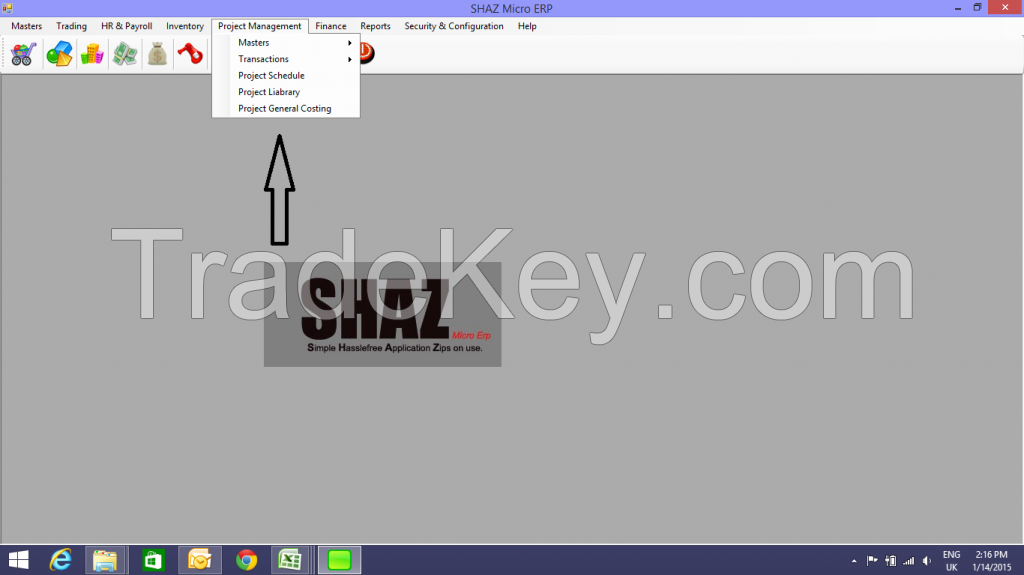SHAZ Micro
ERP
SME
is an enterprise suite of business
applications with end to end integration among inventory,
production, planning, quality control, finance, Asset and human
resources management. This Software is conceived and developed
based on business domain intelligence in an effort to provide our
clients with real time business solution with greater simplicity
and user friendliness.
Business application helps in managing
trade and business flow without any hassles, control and
maintenance in terms of enquiries, quotations, orders,
receipts, deliveries returns, etc., Costing methods such as LIFO,
FIFO, standard costing and weighted average are some of the
outstanding features of this software. This software helps to
significantly improve and maintain inventory accuracy, by
generating a sophisticated cycle count plan and cycle count
frequency.
Finance
is a set of applications that address the budgeting needs,
accounting and cost management of your enterprise. It has five
modules - General Ledger, Accounts Payable, Accounts Receivable,
Asset Management and Management Accounting. This application
offers the ease of use to maintain the financial books of your
enterprise. The user has the flexibility to define, reconcile,
and close financial periods according to convenience improving
visibility and better financial control. A wide spectrum of built
in and customized MIS reports keeps you posted. Suspense account
back tracking and fool proof check on the advances keeps your
payments under control. Multi currency definitions and
conversions between the currencies are handled with greater
simplicity.
Human Resources module of
SME is a generic business rule based
process driven system that adapts to your changing business
trends and equips to stay ahead with better HR policies for
better employee retention. It offers a complete hire - to -
retire solutions for better HR practices. This software provides
a sophisticated GUI based executive information system to
visualize HR related data and enables you to consolidate employee
information even in widely distributed organizations.
The important features of
SME are:
· Multi
currency system.
· Multi
warehouses / Locations
· Multi
location inventory data
· Multi
unit Measurements
· Multi-level
customer based pricing
· Multi-level
vendor based pricing
· Multi-Role
Users
· Barcode
based Items scanning
· Barcode
based Employee attendance
· Classifications
of materials
· Colour
and Size Management
· Bill
of Material
· LC
Based Trading (Purchase & Sale)
· Versatile
stock transfer between different warehouses
· Automatic,
Manual and User-defined Voucher numbering
· Financial
Year Management
· Customised
Financial Account Heads
· Banks
Management
· PDC
Management
· LC
Management
· Back
dating of transactions
· Customized
cheques formats
· Credit
Note & Debit Note
· Credit
Card Payment System With Automatic Bank Charges Calculations
& Deductions
· POS
· Counters
Wise Employee Shift management
· Counter
Wise Employee Sales calculation
· Vouchers
Based Discount calculation
· Invoice
Holding provision
· Cash
& Credit Card based Receipts compilation
· Assets
Purchase & Dispose Off
· Automated
Asset Depreciation calculation & posting according different
methods.
· Asset
depreciation Schedule
· Asset
services to calculate maintenance & installation
cost
· Leave
Management
· Annual
Leave Management according to different domain
rules.
· Employee
Attendance
· Customized
salary allowances and deduction calculations
· Automated
Over Time Calculations
· Employee
Loan & Advance Management
· Production
· Product
costing
· Job
costing
· Work-in
Process
- Ensures high level Role based security thro the password
system with four levels of access.
· Multi-user
network entry.
· Multiple
database support (MS SQL Server, MS Access,
Oracle)
· Automated
reminders for Issued & received PDC to calculate expected
payments & receipts in specified period.
· Automated
reminders about different documents validity like Employee Visa
& Passport.
· Automated
reminders for Items Re Orders.
· Web
user interface to view reports through
internet.
· Over
**0+ Pre-defined reports
· Estimation
of Cost and Project accounting
· Bank
Reconciliation
· Data
integration from punched card reader
· Project
Costing with Project wise and Stages wise
approach
· Automated
Project Approvals Updates
· Daily
Site Report
· Material
Requests from Sites
1. Major
Modules
- Functions of Business Application
- Functions of Finance Application
- Functions of POS Application
- Functions of Asset Application
- Functions of Inventory Application
- Functions of Human Resource Application
- Functions of Payroll Application
- Functions of Production Application
- Services and Consultancy Application
- Security
- Reports
SMEDistinctions
Multi Currency
SMEmakes possible to execute all business
transactions in any currency and to view reports as well. Company
will have one base currency in which are financial reports are to
be compiled and display. This currency has to be configured while
creating profile of company in system. If transactions are needed
to be execute in other than company base currency then
SME has a versatile and comprehensive
module to draft currency exchange rates in system and these rates
will be available automatically in transaction but even in
editable state. User can enter any Trading, Finance or POS
transaction in system using any currency with provision of
exchange rate to a company main currency.
Multi Unit
Conversion
The system provides the flexibility of
conversion of Unit of measurement. Multiple units can be
mentioned for an item in system. While defining item in system,
user can configured one base unit of item in which mostly that
item is measured for inventory and he can also mention n numbers
of other units which can be used in business transactions. Now
this item can be used in any business transaction in any
unit.
Letter Of Credit
LCbased trading is important feature of
SME. SMEdo
not treat LC just as Reference No in trading transaction but it
has a comprehensive and professional approach oriented module to
execute LC based trading transactions. Like real time
scenario,user can open one LKC in system and use that LC to
generate purchase order and once this transaction is completed
then LC can be closed to have accounts entries in accounting
books. All business rules are being followed in system like
Purchases up to LC limit etc.
Asset Management
SMEalso manages assets as they are needed to be
according to accounting standards.
SMEconsiders an asset more than one
Ledger and it gives a complete module to user to define all
assets as Live entities of business and to calculate depreciation
in automated fashion. Once user defines one Asset in system then
SME can generate one depreciation schedule for that asset and
asset state report according to its book value. Asset maintenance
is another very important feature of
SME which is used to keep history of
maintenance costs of an assets in tangible (Equipments &
Devices) and non tangible (Labor or services)
forms.
Post Dated Cheques
(PDC)
SMEhas complete module to use PDC in business
transactions. As PDC can be received from an external entities of
business like customers and it can be issued to External entities
like Vendors so SMEgives both options
to user to issue or receive PDC in system. User can issue and
receive cheque in system and it will be a live element of
business to track its status in future whether is was honored or
dishonored. SME can issue or receive
two types of cheques i.e. Fresh cheques (First Time) and Cheques
against Previous bounced cheques. SME
can generate history report of a customer about all cheques
received from him/her.
Cheque Printing
Engine
User can define cheque format of a bank while
defining bank in system. In future when a cheque is issued from a
bank account then SMEautomatically
prints that cheque according to that format. In case of
change in cheque format by bank, user can reconfigure cheque
printing settings of that bank to print cheques according to new
format.
Reminders
SMEacts as Reminding Agent providing reminders
about different business objects and business processes. System
can remind user in three types of situations i.e.
-
Expiry
-
Liability
-
Recovery
SMEcan remind user about expiry or validity of a
business element like Visa and Labor Card expiry of an employee.
It can also give reminder to user about liability like payment of
PDC.SME can also remind user for
recovery of an asset like Payment Collection against PDC from a
customer. SME keeps these reminders
flexible by giving choice to user to configure them according to
requirements. If users do not want any automatic reminder then he
can configure these reminders settings in system to block their
automated publishing but still these reminders will be available
to user with manual accessibility.
Data import and
export
This package is one of the most
open-ended packages today. It allows export of data to
other environments and also import of information. Add this
package and build future requirements around this
package.
Multi-Site
Communications
It is used by companies with multiple
branches or locations, allowing for
systematic updating of databases. Each branch can automatically
send and receive data.
Web Interface for
Reports
SMEhas one web interface to view reports using
internet. Users can view, export and print reports using that
interface from anywhere through internet.
E- Business
E-Business is an Internet based
Business-to-Business desktop solution that enables companies to
centrally manage all their Order processes using a single
platform. Customer can order through the web and auto
confirmation of order is sent to the customer by e-mail.
Customer can view the order status right from the desktop.
The order details and dispatch details are updated on the
web.
Integration with external
application and devices
SMEdesign and
architecture is enough flexible and customizable to be integrated
with any type of external application or device/equipment through
its API. It can be integrated with any other application to
access its database or share some features unite functionality
and outputs.
SME can also provide
access to its database to other applications through its own
interface to compile reports or to share data. Hardware level
integration is also possible in
SME. It
can be connected with any device/equipment/plant like production
plants to develop real-time system.
SME
can gather data from devices and equipments for further
processing or generating reports.
o1.1 Item Creation
The various items maintained in the business transactions are
classified into different categories. Further, the items
can be categorized into Raw Material, Finished and Service type.
Multiple Colors and sizes can be mapped with one item and system
can generate purchase, sales & inventory reports on item,
Color & size bases separately. To make safe user from
operating overheads color and size are optional in
SME and these will be available in
transactions only if user select those for item. As mentioned
above that system supports Multi-Unit transactions so multiple
units can be defined for one item.
SMEhas provision to use Item in any
transaction in any unit. While defining item in system, purchase
and sale account is also mentioned to record accounts affects in
finance module of all items relevant transactions.
1.2 Customers &
Vendors
SME has option to create vendor and
customer masters with some mandatory and optional parameters.
Vendors and Customers can be categorized in system to have
isolated view of general and analysis reports. These
vendors and customers are also mapped with their financial
accounts so that all their transactions will have automatic
accounts entry in accounting books to maintain their ledgers and
to compile Accounts Payable and Receivables reports.
SME also makes possible to maintain
Customer and Vendor wise Item pricing and these prices are
automatically available in all Customers and Vendors relevant
transactions but still that price is in editable state. Customer
& Vendor wise pricing is a valuable analytical equipment to
maintain item wise price log of each Vendor and Customer for
price comparisons.
1.3 PurchaseRequisition
The items requested by various departments are raised against
requisition for purchasing the items. The requisition is
forwarded to the purchase department to raise RFQ or purchase
order after approval. The finished goods requisition is
raised by the marketing department and passed to the Planning and
production control department. The raw material requisition
is raised from the production department for the purchase of raw
materials.
1.4 RFQ
RFQ is raised to the Supplier for getting price quotation.
The RFQ is based on the customer Enquiry for trading and
requisition for internal purchase. The RFQ can also be
raised directly. The item information can be retrieved
automatically from enquiry or requisition.
1.5 Purchase Quotation
The Purchase quotation is entered while getting the actual quote
from the vendor for the RFQ or direct. The purchase
quotation has a quotation no. for reference and the item details
with quantities, price, and discount and currency information.
The supplier quotation is made directly or based on enquiry or
requisition.
SMEhas option to save soft
copy of original quote in system received from vendor to keep
history. Purchase departments can receive multiple quotations
from vendors against one RFQ and save them in
SME.
1.6Purchase Order
The Purchase Orders are raised to the vendors
for purchase of materials. The vendor Purchase Order can be
raised based on RFQ, by purchase requisition. Purchase order can
be raised even directly without providing RFQ or purchase
requisition no if user does not need to track purchases against a
particular purchase requisition. The Vendor Purchase Order has
billing and shipping details, terms of payment, delivery
schedules and tax information. The purchase order can be
cancelled, closed or revised fully or partially. Once Vendor
Purchase Order is raised so it will effect only in accounts and
it will have no effect on inventory.
1.7Purchase
(Cash)
Cash purchase is also possible in
SME. While entering Purchase, user has
to mention account name from which payment is made to Vendor.
Cash Purchase can be referenced with Purchase Requisition by
giving Requisition no. The Cash Purchase has billing and
shipping details, delivery schedules and tax information. Like
Vendor Purchase Order Cash Purchase also just effects
accounts.
1.8 Item Receipt
Item Receipt (GRN) is prepared for the
receipt of materials against Purchase Order or Cash Purchase from
the vendor. Items can be received from Vendor against one
Purchase Order or Cash Purchase Partially by raising multiple
item receipts notes (GRN) against one purchase order or Cash
Purchase. While generating this transaction, Store & Store
location can be mention if inventory has to be manage store wise
but Store and Store Location are optional. GRN will affect
inventory and it will have no effect in
accounts.
1.9 Vendor
Payments
Vendor Payment transaction is entered to pay
bills, advance to Vendor and to get refunded money in case of
Purchase Return. SME has provision make
payments in three most common ways i.e. Cash, Credit Card and
Cheque. Payments can be made in any currency and if currency is
different from company currency then exchange rate is to be
mention.
1.*0 Purchase
Return
Purchase Return records the material returned
to the vendor in case of rejections due to poor quality control
or excess supplies.
SME makes possible to return items
partially against one Purchase Order or Cash Purchase by
generating multiple Purchase Returns transactions. Items Return
can be referenced with Purchase Order and Cash Purchase using
their respective system generated unique numbers.
Just like Purchase Order or Cash Purchase this transactions
effect reflects only in accounting books.
1.*1 Item Return
Item Return note is prepared return items
physically to Vendor due to quality checks and any other reasons.
Items can be returned to Vendor against one Purchase Return
partially by raising multiple item return notes against one
Purchase Return. While generating this transaction, Store &
Store location can be mention if inventory has to be manage store
wise but Store and Store Location are optional. Items Return Note
will affect inventory and it will have no effect in
accounts.
1.*2 Sales Quotation
The Sales quotation is made to send the quote to the customers
for their enquiries. The customer quote can also be raised
without enquiry. The Sales quotation has quotation no. and the
item details with quantities, rate, discount, currency, billing
and delivery information.
1.*3 Sales Invoice (Cash/Credit)
The generation of Sales Invoice is based on
the Sales quotation or direct from the customer and the product
specification. Through this we can specify the complete order
details which include billing address, delivery Instructions,
Terms of payments, Taxes & Duties, currency, delivery date
and other statutory forms requirements. Sales Invoice can be Cash
or Credit. SME has two separate forms
to enter Cash and Credit Sales. In Case of Cash Sales user has to
mention an account in which receipts from customer have to be
debited. SME makes possible to mention
Sales Person while raising Sales Invoice if Company has policy to
check Sales Men Wise Sales to entitle them commission on sales
bases but its also optional parameter to make
SME flexible to fulfill maximum domains
business rules. The sales invoice can be cancelled or closed
partially or completely. Purchase Planning is generated based on
the Customer Order and the raw material requirements. Based
on the purchase plan, purchase department plans its purchase
schedule.
1.*4 Item Delivery
Note